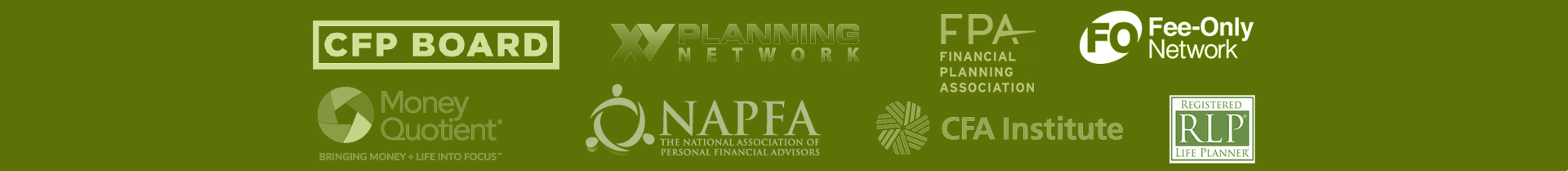• CLIENT ACCESS •
![]()
INVESTMENT PORTAL
Envestnet provides a secure portal for Tamarind Financial Planning clients to view their investment allocation, investment performance history and to download their quarterly performance reports.
![]()
PLANNING PORTAL
eMoney provides a secure portal for Tamarind Financial Planning clients to view their current financial planning assumptions and results as well as a Vault for document sharing.
Contact Us
San Mateo Office: 1900 S. Norfolk, Suite 350 • San Mateo, CA 94403
Palo Alto Office: 228 Hamilton Ave 3rd floor, Palo Alto, CA 94301
Phone: 650-667-8691
Email: [email protected]